Setup Python
This page has two different ways you can use Python. If you are a beginner and Python is your first language, you should install IDLE, which is explained on this page.
Installing IDLE (non-Linux)
Windows
Navigate to the Python downloads for Windows and check the "Stable Releases" section for the latest version on Python that has a "Download Windows installer (xx-bit)" link under it.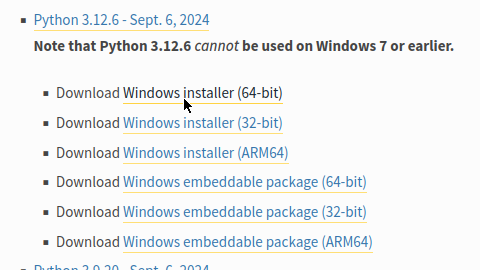
Execute the installer file, tick "Add python.exe to PATH," and click Install Now.macOS
Navigate to the Python downloads for macOS and check the "Stable Releases" section for the latest version of Python that has a "Download" link under it.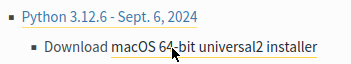
Open the pythonpkgfile to start installation.
Installing IDLE (Linux)
Debian
Install the idle3 package from apt.
$ sudo apt-get update && sudo apt-get install idle3
Arch
Install python and tk using pacman.
$ sudo pacman -S python tk
Fedora
Install python3-tools using yum.
$ sudo yum install python3-tools
Can't find your distribution? Create a new issue here.